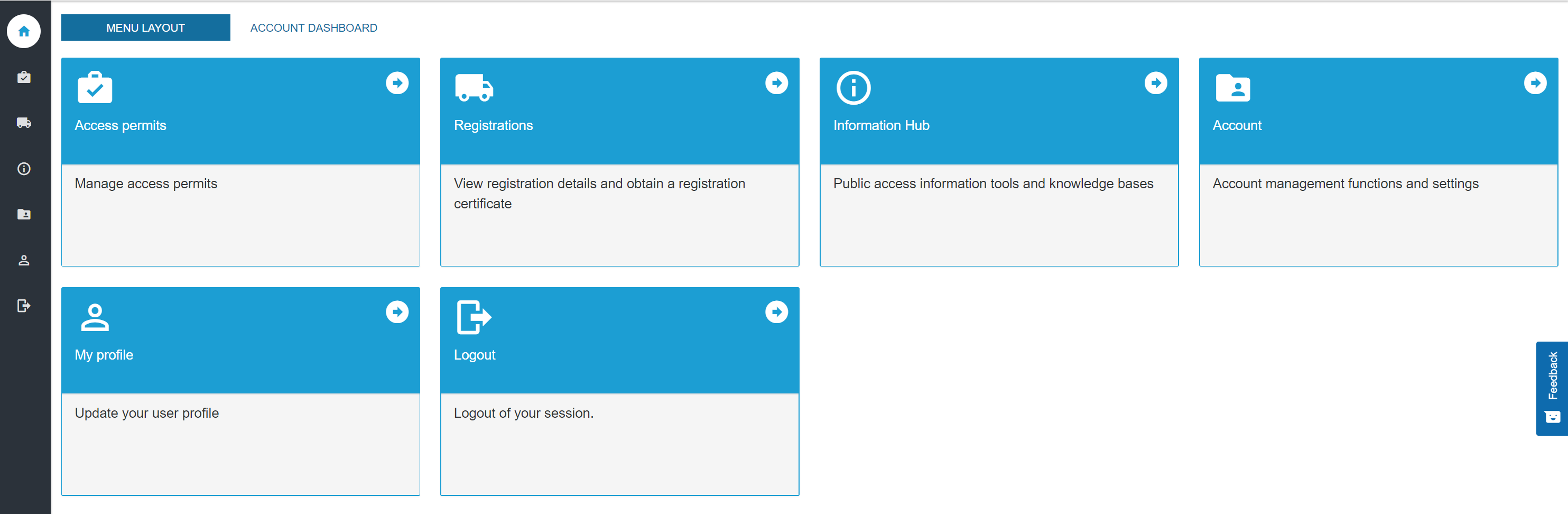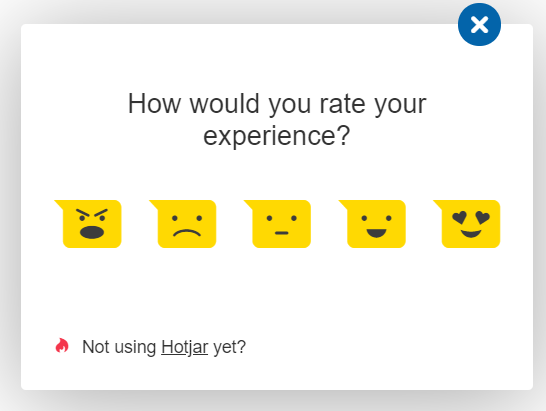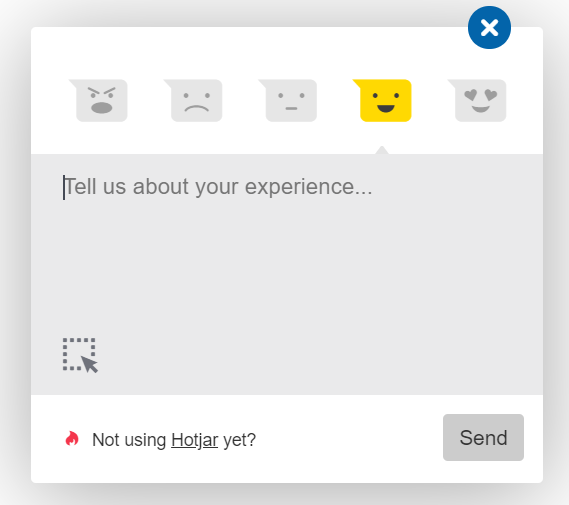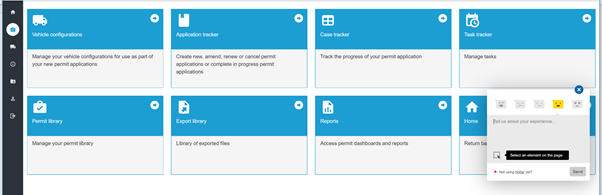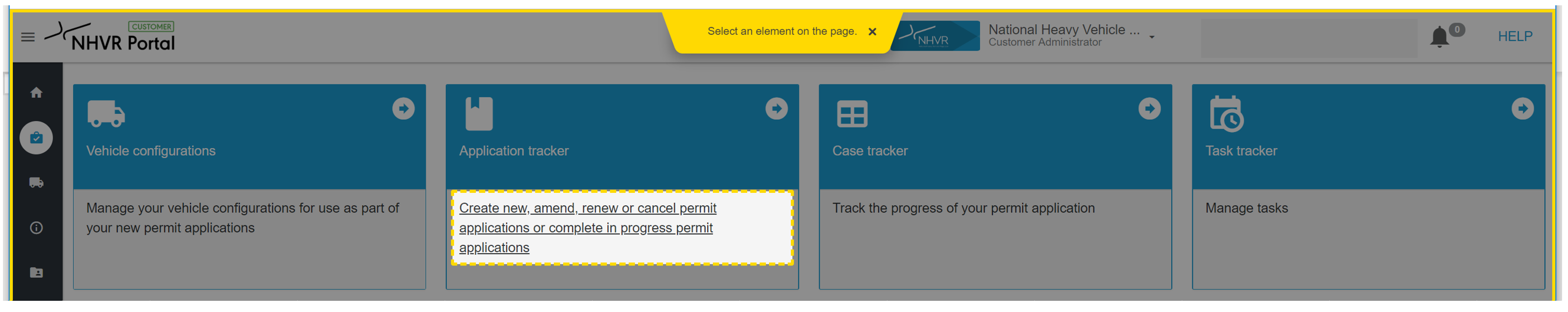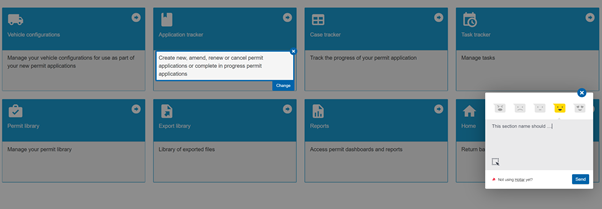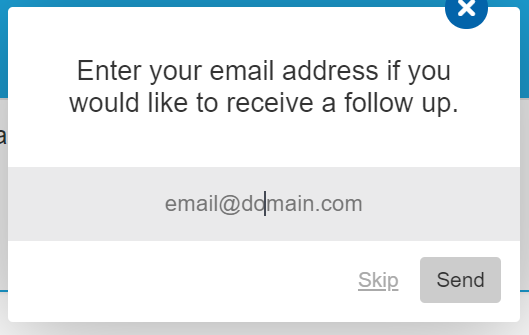User Feedback
The NHVR is seeking user feedback to improve the online experience for the NHVR Portal.
Using the new ‘Feedback’ button located on the right of all screens within the Portal, you can :
• rate your portal experience
• select a specific area to provide direct comments
• provide your email to receive direct follow up on specific requests.
- Click the Feedback button on the right of the screen
- Select the icon to rate your experience.
- Add any additional comments in the text box (optional) or select Send to finish and submit your feedback.
- Use the selection tool to highlight the area your feedback relates to, such as sections of text, buttons, icons (optional) or select Send to finish and submit your feedback.
- Once selected, the area can be changed or use the 'x' to cancel the selection.
- Add your email if you would like to receive followup on the feedback you have provided or select Send to finish and submit your feedback.